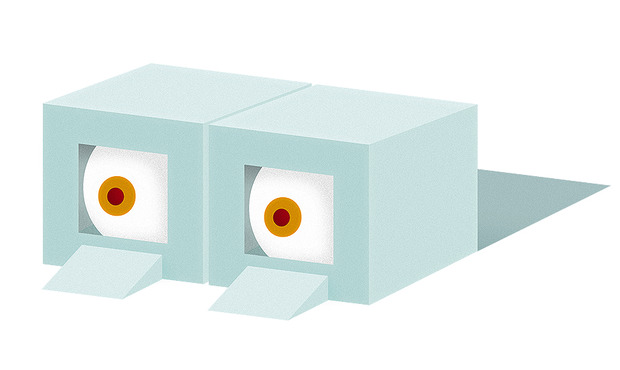I'm no power user, not by a long shot. Scripts, hacks, codes, plist edits and the Terminal all give me the heebies. I keep my 3D dock on the bottom and, hell, it doesn't bother me.
Despite this, I probably dabble with slightly more advanced things than the average user. I dabble with Markdown, I dabble with the occasional beta and I do know my way round a keyboard shortcut or two. I also use TextExpander. I use it loads.
In brief, TextExpander is an app that runs in the background on your computer. It allows you to set shortcuts for longer pieces of text. For example, when I type "dgw", TextExpander replaces it with "davidgalletly.com" (in my head, "dgw" means "David Galletly Website"). When I type "dgt", I get "twitter.com/davidgalletly" (David Galletly Twitter). With little effort, you can use TextExpander to remember your phone number, fix your most common typos and add today's date.
It also does much, much more, as demonstrated by MacSparky.
-
USING TEXTEXPANDER TO SEARCH
Reading Dr Drang's recent post on using TextExpander to search a site using Google made me say "hey, I do that... kinda".
I don't really like using Google to search anything other than, um, Google (as I say, I'm no power user). Maybe it's habit, or aesthetics, or ignorance, but I like native searches. Besides, the sites I most regularly search format their results in a more useful way than Google usually will (in particular, image resources such as Flickr & Dribbble).
The first snippet I made was for BBC News. I rarely search for news stories and, for a long time, I'd just type my query into Google and hit the 'news' tab. The results were never great. Upon visiting the BBC site and noticing that the search URL was pretty simple, I realised that dropping it into TextExpander and adding a fill-in field would be super easy, even for me. The result:
http://www.bbc.co.uk/search/news/?q=%filltext:name=search query%
It worked! I assigned it the abbreviation ";news" and was good to go. All I'd need to do to search BBC News was type my shortcut, type my query, hit enter twice and kablamo, there was the page. Pretty good.
Hit enter twice, though? Tsk, that's a wee bit annoying. Kinda spoils the feeling that you're performing a magic trick. There's gotta be a way to fix that. Sure there is! TextExpander can include special keys inside a snippet (Enter / Esc / Return / Tab). With a quick update, I was good to go:
http://www.bbc.co.uk/search/news/?q=%filltext:name=search query%%key:enter%
Now I just type ";newsblue tits" + enter and I've instantly searched the BBC for breaking blue tit stories. Instead of never checking the news, now it only takes me 6 keystrokes. I quickly added snippets for searching Wikipedia, Thesaurus.com, Flickr, Dribbble, Pinboard and GMail:
http://en.wikipedia.org/w/index.php?search=%filltext:name=Search query%%key:enter%
http://thesaurus.com/browse/%filltext:name=search query%%key:enter%
http://www.flickr.com/search/?q=%filltext:name=search query%%key:enter%
http://dribbble.com/search?q=%filltext:name=search query%%key:enter%
http://pinboard.in/search/?query=%filltext:name=search query%&mine=Search+Mine%key:enter%
https://mail.google.com/mail/u/0/#search/%filltext:name=search query%%key:enter%
So, by typing ";flicklogs" and hitting enter, I've searched Flickr for logs. Typing ";mailsatan" + enter gives me all my Satanic emails. And ";wikiwojtek", teaches me about a cigarette-smoking, beer-drinking soldier bear "Wojtek the Bear"). I recorded a wee video of my system in action:
To people who really know what they're doing, this is incredibly basic stuff. To me, though, it's really powerful. I'm gonna try Dr Drang's Google snippet on a couple of sites too but, y'know, the best thing about TextExpander is that it naturally shapes itself to how you work. Even if you're a dunce.